VXLAN BGP EVPN - 1 - Underlay
Page content
In this series, I intend to provide the reader with all the tools needed to get started with labbing and learning VXLAN BGP EVPN.
Introduction
I will be using EVE-NG to simulate all the topologies in this series. This series will be extremely beneficial if you already have a theoretical understanding of VXLAN BGP EVPN. In this post, let’s concentrate on getting the underlay ready.
Topology
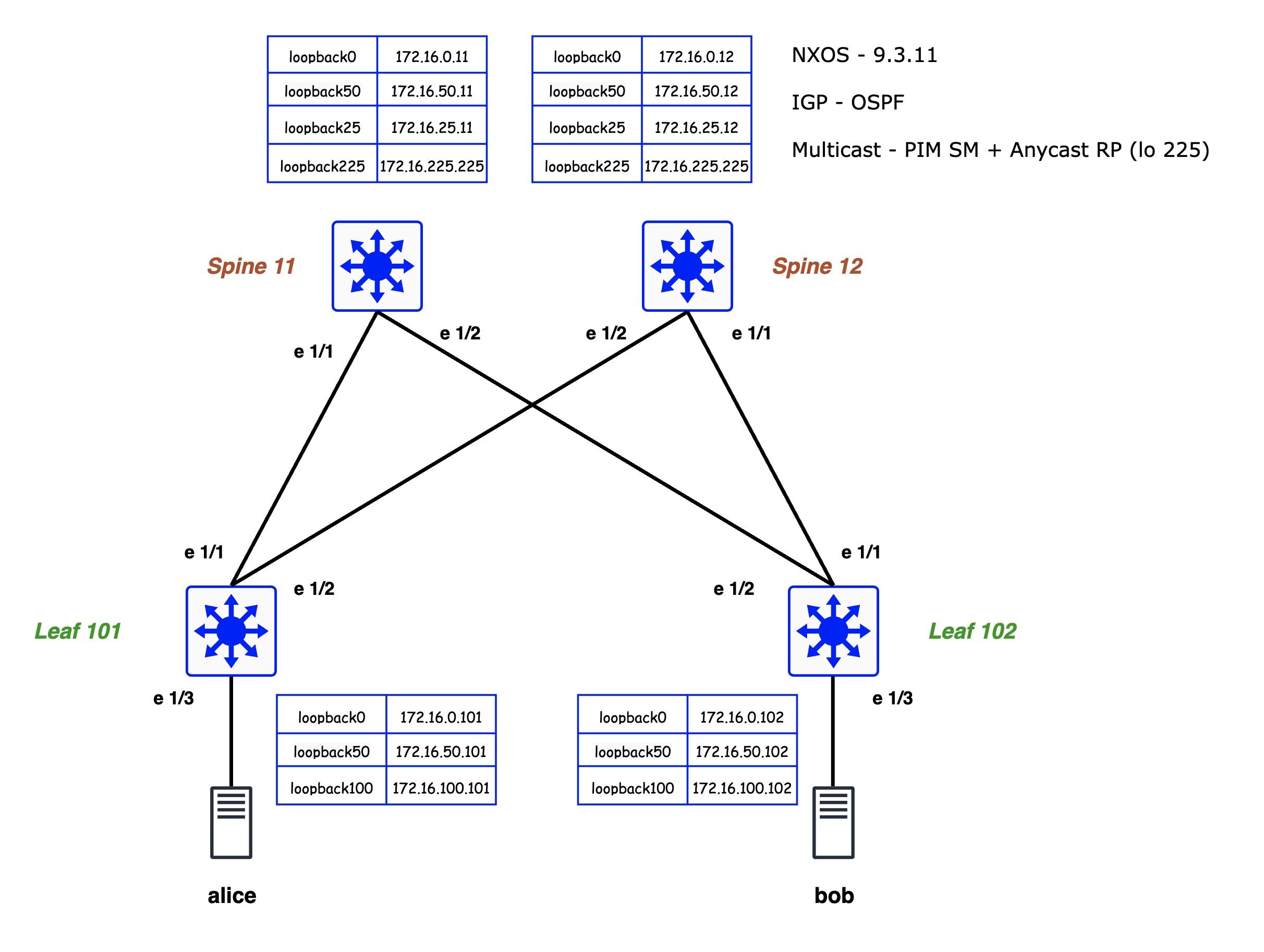
Configuring the IGP
- We will use OSPF for all the leaf-spine IP reachability.
- The NXOS configuration steps involve enabling the OSPF feature and then configuring the OSPF process.
- VXALN adds overhead to the L3 packet hence the underlay should allow more than 1500 MTU, preferably jumbo frames.
- We are using ip unnumbered so we don’t need to assign any IPs to the physical interfaces. For ex: We have IP on loopback0 and we will instruct the switch to borrow this IP for its physical interfaces e 1/1, e1/2.
Leaf 101
(use the below template to configure Leaf 102)
feature ospf
router ospf underlay-dc-delhi
router-id 172.16.0.101
int loopback0
description **underlay-router-ID/unnumbered**
ip address 172.16.0.101/32
ip router ospf underlay-dc-delhi area 0
ip ospf network point-to-point
int loopback50
description **Overlay - BGP Peering interface**
ip address 172.16.50.101/32
ip router ospf underlay-dc-delhi area 0
ip ospf network point-to-point
int loopback100
description **Overlay -VTEP NVE**
ip address 172.16.100.101/32
ip router ospf underlay-dc-delhi area 0
ip ospf network point-to-point
int eth1/1
description *To SPINE*
no switchport
medium p2p
ip unnumbered loopback0
ip router ospf underlay-dc-delhi area 0
ip ospf network point-to-point
mtu 9000
no shut
int eth1/2
description *To SPINE*
no switchport
medium p2p
ip unnumbered loopback0
ip router ospf underlay-dc-delhi area 0
ip ospf network point-to-point
mtu 9000
no shut
Spine 11
(use the below template to configure Spine 12)
feature ospf
router ospf underlay-dc-delhi
router-id 172.16.0.11
int loopback0
description **underlay-router-ID/unnumbered**
ip address 172.16.0.11/32
ip router ospf underlay-dc-delhi area 0
ip ospf network point-to-point
int loopback50
description **Overlay - BGP Peering interface**
ip address 172.16.50.11/32
ip router ospf underlay-dc-delhi area 0
ip ospf network point-to-point
int eth1/1
description **To leaf**
no switchport
medium p2p
ip unnumbered loopback0
ip router ospf underlay-dc-delhi area 0
ip ospf network point-to-point
mtu 9000
no shut
int eth1/2
description **To Leaf**
no switchport
medium p2p
ip unnumbered loopback0
ip router ospf underlay-dc-delhi area 0
ip ospf network point-to-point
mtu 9000
no shut
verification
- On leaf 101 we can see, the OSPF neighbor state is “full” to Spine-01 and Spine-02 since one link goes to each spine.
- Leaf 101 can reach routes on Leaf 102 using ECMP links to the spines
leaf-101# show ip ospf neighbors
OSPF Process ID underlay-dc-delhi VRF default
Total number of neighbors: 2
Neighbor ID Pri State Up Time Address Interface
172.16.0.11 1 FULL/ - 2d07h 172.16.0.11 Eth1/1
172.16.0.12 1 FULL/ - 2d07h 172.16.0.12 Eth1/2
leaf-101# show ip route ospf
IP Route Table for VRF "default"
'*' denotes best ucast next-hop
'**' denotes best mcast next-hop
'[x/y]' denotes [preference/metric]
'%<string>' in via output denotes VRF <string>
172.16.0.11/32, ubest/mbest: 1/0
*via 172.16.0.11, Eth1/1, [110/41], 2d07h, ospf-underlay-dc-delhi, intra
via 172.16.0.11, Eth1/1, [250/0], 2d07h, am
172.16.0.12/32, ubest/mbest: 1/0
*via 172.16.0.12, Eth1/2, [110/41], 2d07h, ospf-underlay-dc-delhi, intra
via 172.16.0.12, Eth1/2, [250/0], 2d07h, am
172.16.0.102/32, ubest/mbest: 2/0
*via 172.16.0.11, Eth1/1, [110/81], 2d07h, ospf-underlay-dc-delhi, intra
*via 172.16.0.12, Eth1/2, [110/81], 2d07h, ospf-underlay-dc-delhi, intra
172.16.50.11/32, ubest/mbest: 1/0
*via 172.16.0.11, Eth1/1, [110/41], 2d07h, ospf-underlay-dc-delhi, intra
172.16.50.12/32, ubest/mbest: 1/0
*via 172.16.0.12, Eth1/2, [110/41], 2d07h, ospf-underlay-dc-delhi, intra
172.16.50.102/32, ubest/mbest: 2/0
*via 172.16.0.11, Eth1/1, [110/81], 2d07h, ospf-underlay-dc-delhi, intra
*via 172.16.0.12, Eth1/2, [110/81], 2d07h, ospf-underlay-dc-delhi, intra
172.16.100.102/32, ubest/mbest: 2/0
*via 172.16.0.11, Eth1/1, [110/81], 2d07h, ospf-underlay-dc-delhi, intra
*via 172.16.0.12, Eth1/2, [110/81], 2d07h, ospf-underlay-dc-delhi, intra
Multicast and Rendezvous Points (RP)
- To propagate L2BUM across the fabric, we can use multicast or ingress replication.
- In VXLAN BGP EVPN, we have leaves that are both sources and receivers of l2BUM traffic. Every VNI is attached to a multicast group address, so every BUM announcement pertaining to this VNI is sent(received) to(on) this group.
- With Multicast, you come across preferably 2 designs - 1. Anycast RP 2. Phantom RP.
- Let’s set up Anycast RP in our topology.
- Both Spines have loopback 225 which is set up as Anycast RP. We also have loopback 25 on each spine that act as anycast RP members.
- Enable PIM sparse mode on L3 links in the underlay.
Leaf 101
(use the below template to configure Leaf 102)
feature pim
ip pim rp-address 172.16.225.225 group-list 224.0.0.0/4
int loopback0
ip pim sparse-mode
int loopback100
ip pim sparse-mode
int eth1/1-2
ip pim sparse-mode
Spine 11
(use the below template to configure Spine 12)
feature pim
int loopback25
description **Unique address -Anycast-RP address**
ip address 172.16.25.12/32
ip router ospf underlay-dc-delhi area 0
ip ospf network point-to-point
ip pim sparse-mode
int loopback225
description **Anycast-RP address**
ip address 172.16.225.225/32
ip router ospf underlay-dc-delhi area 0
ip ospf network point-to-point
ip pim sparse-mode
ip pim rp-address 172.16.225.225 group-list 224.0.0.0/4
ip pim anycast-rp 172.16.225.225 172.16.25.11
ip pim anycast-rp 172.16.225.225 172.16.25.12
int eth1/1-2
ip pim sparse-mode
verification
- Leaf 101 shows the RP = 172.16.225.225
- The route table shows the 2 paths to 172.16.225.225 via the 2 Spines.
- Spine switches show that they both are part of the same Anycast-RP cluster.
leaf-101# show ip pim rp
PIM RP Status Information for VRF "default"
BSR disabled
Auto-RP disabled
BSR RP Candidate policy: None
BSR RP policy: None
Auto-RP Announce policy: None
Auto-RP Discovery policy: None
RP: 172.16.225.225, (0),
uptime: 2d08h priority: 255,
RP-source: (local),
group ranges:
224.0.0.0/4
leaf-101# show ip route 172.16.225.225
IP Route Table for VRF "default"
'*' denotes best ucast next-hop
'**' denotes best mcast next-hop
'[x/y]' denotes [preference/metric]
'%<string>' in via output denotes VRF <string>
172.16.225.225/32, ubest/mbest: 2/0
*via 172.16.0.11, Eth1/1, [110/41], 2d07h, ospf-underlay-dc-delhi, intra
*via 172.16.0.12, Eth1/2, [110/41], 2d07h, ospf-underlay-dc-delhi, intra
spine-11# sh ip pim rp vrf default
PIM RP Status Information for VRF "default"
BSR disabled
Auto-RP disabled
BSR RP Candidate policy: None
BSR RP policy: None
Auto-RP Announce policy: None
Auto-RP Discovery policy: None
Anycast-RP 172.16.225.225 members:
172.16.25.11* 172.16.25.12
RP: 172.16.225.225*, (0),
uptime: 2d08h priority: 255,
RP-source: (local),
group ranges:
224.0.0.0/4
spine-12# sh ip pim rp vrf default
PIM RP Status Information for VRF "default"
BSR disabled
Auto-RP disabled
BSR RP Candidate policy: None
BSR RP policy: None
Auto-RP Announce policy: None
Auto-RP Discovery policy: None
Anycast-RP 172.16.225.225 members:
172.16.25.11 172.16.25.12*
RP: 172.16.225.225*, (0),
uptime: 2d08h priority: 255,
RP-source: (local),
group ranges:
224.0.0.0/4
